How to Install the 697013 Six-Position Switch in a Schumacher Battery Charger
If you're replacing a worn-out or faulty switch in a Schumacher charger, the 697013 six-position switch is a reliable upgrade. It’s compatible with late-model chargers like the SE4020 and features a twist-lock style for easy installation.
Before getting started, you’ll only need a few tools:
- Needle nose pliers (to disconnect terminals)
A multimeter (optional but helpful when reconnecting wires) - 9/16 wrench (to tighten the panel nut)
- A small screwdriver (to secure the knob)
- A drill with a 3/16 or 1/4 inch bit (only if your cabinet doesn’t already have mounting notches)
To confirm you’re working with a twist-lock switch, look for a small metal tab on the inside of the cabinet and a visible hole on the front face where the tab locks in place. These details are easy to spot and help identify compatible models.
Once the power is disconnected and you’ve removed the cabinet face, the old switch can be removed in a few steps:
- Disconnect the wires from the back of the switch and label them so you can reconnect them later.
- Use your finger or a tool to gently push down the locking tab inside the charger.
- Twist the back of the switch slightly (about 30 to 40 degrees) while applying pressure, and it will release.
- Remove the knob from the front panel and slide the switch out.
Installing the new 697013 switch is just as simple. First, determine whether your cabinet already has the necessary notches for the locking tabs that are on the new switch. Some models, like the SE4020, come with pre-punched notches, making installation even easier.
If your cabinet doesn’t have these notches, use the included drill template to mark and drill two holes beside the switch mounting threads. These holes allow the locking tabs to sit securely and prevent the switch from twisting loose over time. Do not skip this step. If you tighten the switch without drilling the holes, you may end up damaging the switch internal components or the soft brass bushing.
Once the holes are ready (or if your cabinet already has notches), insert the new switch into the panel with the OFF position aligned properly. Place the included washer and panel nut over the threads and tighten with the wrench. Be careful not to over-tighten, as the brass threads can strip. The washer will crush slightly as you tighten it, helping to lock it into place.
Next, install the knob and secure it using a small screwdriver to tighten the set screw. Finally, refer to the wiring guide or your connection notes and reconnect all of the labeled wires on the back of the switch. Every terminal must be reconnected properly for full functionality.
Once everything is tightened and reconnected, your Schumacher charger should be fully functional, possibly better than new.
If your panel already has the mounting notches, you’ll save a step. If not, drilling takes only a few minutes using the template provided. Either way, the 697013 switch is built to last and gives your charger a fresh, secure operating point.
If you have any questions or need help with installation, contact PLP Battery Supply at 800 642 3451 or visit plpbattery.com for product support.