How to Determine the Wiring of a Model 697012 Battery Charger Switch: A Step-by-step Guide
Installing a new model 697012 battery charger switch is a straightforward process that allows you to replace a broken or obsolete switch and return your charger to proper function. In this guide, based on insights from Rick Polete, VP of PLP Battery, we will walk you through the entire process to ensure a smooth installation. Before starting, make sure you have the necessary tools: needle nose pliers to safely remove the terminal wires, a small blade screwdriver to loosen and tighten the knob screw, and a multimeter or voltmeter to measure voltage outputs accurately.
To begin, it's important to understand the setup of the switch. The AC input, which is a white wire in this case, originates from the timer and is then sent through the switch to one of the four discrete windings in the transformer. The good news is that you don't need a wiring diagram for this switch installation, as you can rely on a trial method with voltage readings to configure it correctly. Before disconnecting the old switch, take note of the placement and color of the AC input wire. This wire will connect to terminal 1 on the new switch. Drawing a simple chart to map out wire colors and corresponding voltages will help streamline the process.
When removing wires from the old switch, use pliers carefully to avoid damaging the wires. Once the old switch is removed, the new 697012 switch can be test wired. Switch-to-transformer wires can be placed in any order because we’ll be moving them to the correct terminal based on the voltage output. When doing this, be sure to make a chart marking each position and which terminal aligns with what color. It’s important to note that position 1 is terminal 2, position 2 is terminal 4, position 3 is terminal 6, and position 4 is terminal 8. These terminal numbers correspond with the switch “clock” positions on the face of the charger - 2,4,6, and 8’clock. I advise having 4 columns in your chart; original position/terminal, voltage, wire color, and new terminal. This way you can keep track of all the information you need to properly wire the new switch. Now, use the multimeter or voltmeter to read the DC voltage at the battery clamps for each terminal, be sure to record each voltage for each color so you can move them accordingly. Once you have all the voltages, rearrange the wires so that the lower positions have the lowest voltage. For example here is the chart from the video that lists the before and after:

Note that these are open-circuit voltages and will be lower than the expected battery charging voltages at each setting, and they will vary from charger to charger.
After the wires are correctly positioned, use the multimeter to confirm the voltage readings and verify that all connections are secure. If any discrepancies arise, double-check wire placements and ensure all terminals are tightly fastened. Conducting a final inspection before securing the switch will prevent any potential issues down the line.
By following these steps, you can successfully install the 697012 battery charger switch without complications. Proper documentation and voltage verification are key to ensuring the wiring is done correctly. If you need further assistance with your switch installation, feel free to contact our support team for expert guidance!